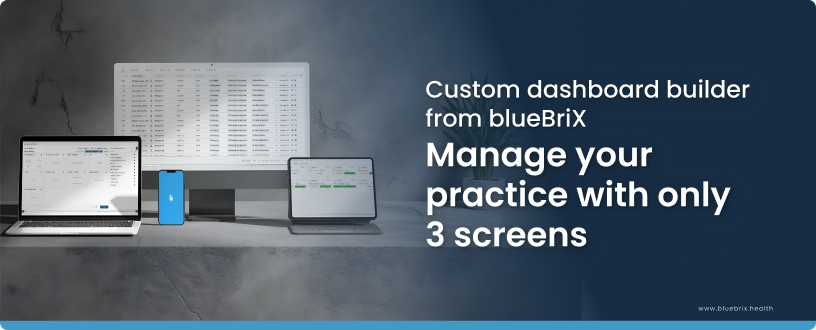
Yes, you read that right! You’ll only need 3 blueBriX dashboards for healthcare practice management.
When every second counts in the healthcare ecosystem, with the blueBriX custom dashboard builder, managing complex practice workflows, streamlining everything from patient management to financial tracking, can now be done with just three screens. Tailored to fit any user or process, this solution cuts down on-screen clutter, simplifies navigation, and drastically reduces time spent on administrative tasks. Discover how blueBriX’s powerful dashboard builder empowers healthcare providers to gain comprehensive control, enabling faster, smarter decision-making with minimal effort.
What are dashboards and why do you need them in healthcare?
Imagine a hospital bustling with tasks—from patient care to administrative checks—all coordinated across various departments. What if there was a way to see all these moving parts in one place, with a clear, organized overview at your fingertips? What if there was one single screen from where users can move swiftly to the most important tasks to be completed? This is where healthcare dashboards step in, transforming complex workflows into a simplified, actionable interface and truly move the organization from being reactive to proactive in delivering care.
A dashboard in healthcare functions like a central control panel, bringing critical metrics like patient admissions, staffing, and billing insights on a single screen from where a user can navigate to a related process. This is more than just data display; it’s about enabling quick, informed decision-making and enabling users to prioritize and perform tasks. By streamlining essential information from multiple sources, dashboards eliminate the need for flipping through reports, juggling through complex navigation, sending constant status inquiries, or guessing what’s happening behind the scenes.
But why are they essential? Custom healthcare dashboards provide real-time access to everything a team needs, from a single patient’s health status to the hospital’s financial health. By consolidating data into actionable insights, these dashboards help practitioners manage patient care efficiently, track key performance indicators, and even anticipate issues before they arise. They don’t just store information; they turn data into a navigable, strategic advantage in a demanding healthcare environment.
Benefits of Using Customizable Dashboards in Healthcare
Customizable dashboards in healthcare are powerful tools that go beyond mere data displays, enhancing operational efficiency, data management, patient care, financial oversight, compliance, and decision-making. They centralize key metrics and patient data, offering role-specific views that streamline workflows and reduce data overload, enabling healthcare staff to focus on essential insights. Dashboards improve patient outcomes by allowing clinicians to track progress and act on real-time data, supporting proactive, preventive care. Financially, they enhance visibility into billing and revenue, helping to minimize errors and improve cash flow. Additionally, customizable dashboards aid in meeting regulatory requirements by tracking compliance indicators and integrating securely with other systems, which supports data governance. By providing real-time access to metrics, these dashboards empower healthcare providers to make informed, timely decisions, establishing them as essential assets for precision, efficiency, and adaptability in a complex healthcare environment.
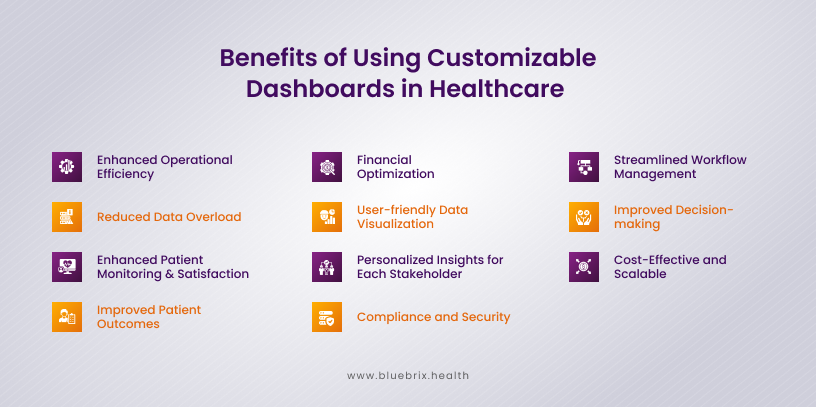
The blueBriX Dashboard Builder
The blueBriX Dashboard Builder is crafted to make healthcare management more efficient, fast, and user-friendly. Designed to handle complex workflows, it streamlines tasks by reducing the number of screens necessary, enabling any user—regardless of their role—to complete key processes within just three screens. This simplicity eliminates clutter and creates a seamless experience across the organization.
With Proactive Care Enablement, custom dashboards consolidate daily appointments, follow-ups, emergency cases, notifications, lab results, alerts and every activity and metric important to the user in a single view. This organization allows providers to prioritize and respond to tasks quickly, supporting optimal patient care.
Action Hooks for Navigation simplify interconnected processes by enabling quick transitions between screens. A clinician, for example, can access additional patient details or lab results with a single click, minimizing delays and enhancing ease of use. blueBriX dashboards facilitate Operational Flow to Actions, turning workflows into actionable steps. For instance, patient flow or treatment status can be managed seamlessly, allowing clinicians and staff to move efficiently from one task to the next.
Role-Based User Dashboards are also integral, allowing custom dashboards to be tailored by role, such as doctor, nurse, case manager, billing manager etc. This customization ensures that each user only accesses relevant data. User-based dashboards provide all required information, alerts and notifications in a single screen from where the user can navigate to complete each process easily.
Through these features, the blueBriX minimizes the complexity of healthcare management, helping teams focus on patient care while ensuring faster, data-driven decision-making.
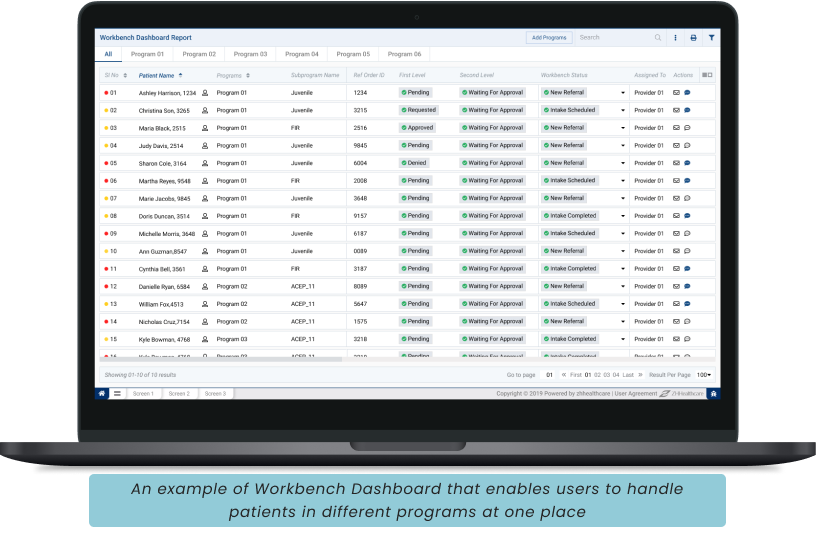
Types of Dashboards
In healthcare, dashboards are game changers. Here at blueBriX, we offer a variety of dashboards specifically designed for healthcare professionals. These dashboards cater to different needs across various healthcare settings, so you can find the perfect fit for your team. With our tools, you can optimize performance and make your day-to-day tasks easier.
Customizable Dashboards:
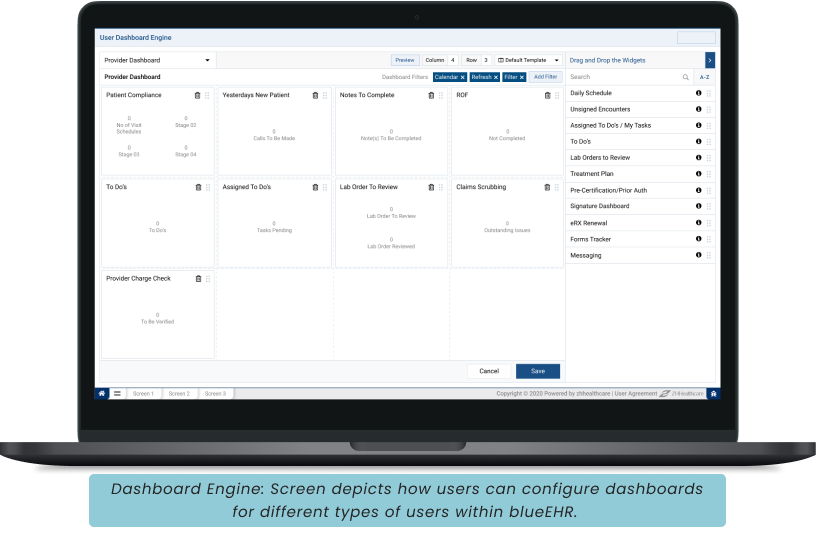
Customizable dashboards empower users by allowing them to personalize the interface based on specific roles and preferences. This flexibility ensures that users see only the most relevant components to their daily tasks, enhancing productivity and focus. Users can set their most-used tools and information as the default view, making navigation smoother and more intuitive. Using this feature, we have simplified many complex hospital processes and ensured that any user within the ecosystem could accomplish any task using just 3 screens.
Patient Management Dashboards:
Patient Management Dashboards support healthcare teams in managing patient information efficiently. With features for quick access to records, appointment schedules, and care plans, these dashboards streamline coordination and communication among providers. This results in more efficient patient care, reduced redundancies, and a better overall healthcare experience for patients.
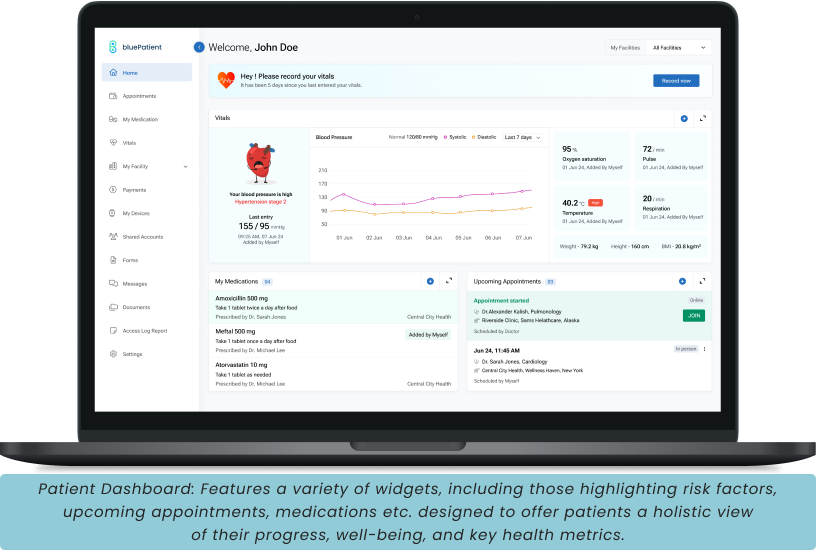
Data Visualization Dashboards:
These dashboards include advanced tools to transform complex data into visually clear graphs and charts, making it easier for users to spot trends and patterns. This is especially useful for healthcare leaders and analysts, as it allows them to make data-driven decisions and communicate findings in an accessible way, fostering greater understanding and informed action.
Operational Dashboards:
Operational dashboards monitor the day-to-day activities within healthcare facilities. By tracking factors such as bed occupancy rates, staff schedules, and resource allocation, they help ensure optimal resource usage and smooth facility operations. This type of dashboard is invaluable for facility managers who aim to maintain efficiency in a dynamic healthcare environment.
Compliance and Security Dashboards:
Compliance and Security dashboards are essential for safeguarding patient information and ensuring adherence to healthcare regulations. They monitor data access, manage security protocols, and help organizations maintain compliance with regulatory standards, reducing the risk of breaches and maintaining patient trust.
Analytics and Reporting Dashboards:
These dashboards provide robust analytics and reporting tools to evaluate patient data and operational metrics. By enabling in-depth analysis, they support strategic planning and help healthcare providers measure performance against targets. Such insights are crucial for identifying areas for improvement and enhancing overall healthcare outcomes.
Alerts and Notification Dashboards:
Alerts and Notification Dashboards keep healthcare providers updated on critical developments, such as changes in patient status or new assignments. This ensures timely responses to urgent situations, which enhances patient care quality and helps prevent potential issues from escalating.
By integrating these specialized dashboards, blueBriX facilitates a comprehensive approach to managing healthcare workflows, empowering providers to deliver better care while maintaining operational efficiency and regulatory compliance.
Pre-built blueBriX Dashboards
blueBriX comes with a set of pre-built dashboards that help healthcare providers and patients with various aspects of care. The custom dashboard builder helps providers build dashboards that cater to the unique requirements of the provider and patient cohorts. The following example will help understand how blueBriX’s pre-built dashboards help a hospital in a day:
At Cloud Seven Hospital, a commitment to excellence and efficiency drives every aspect of patient care. Leveraging blueBriX’s suite of pre-built and customizable dashboards, the hospital has transformed its daily operations into a seamless experience for providers and patients. Each dashboard supports precision and role-specific insights, enabling staff to perform their tasks efficiently from a single screen and make data-driven decisions to meet modern healthcare demands.
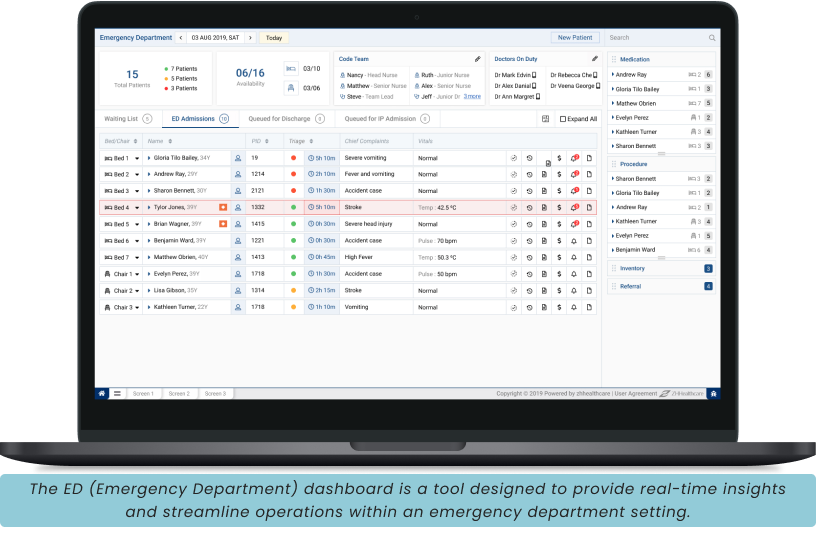
Dr. James, a primary care physician, begins his day on the Physician Dashboard in blueEHR, which offers a consolidated view of his daily appointments, follow-ups, emergency cases, patient notifications, and lab results. This organized overview enables quick prioritization and action, ensuring proactive care. blueBriX’s action hooks simplify navigation across interconnected processes. With one click, Dr. James can access lab results or patient records, enhancing ease of use and saving time across screens. Meanwhile, Nurse Emma accesses her role-based User Dashboard to coordinate patient workflows, keeping track of tasks relevant to her role. Role-specific customization ensures Emma and other staff members access only the data they need, streamlining workflows across various roles.
Hospital administrators rely on the Analytics Dashboard, aggregating patient outcomes and operational data for informed, data-driven decisions that enhance efficiency and patient satisfaction. The Calendar Dashboard and Call-center Dashboard aid in smooth scheduling, reducing wait times and improving patient flow. Over in the pharmacy, the Dispense Dashboard (or Pharmacy Dashboard) enables Pharmacist Anna to manage prescriptions and payment statuses, ensuring timely patient medication.
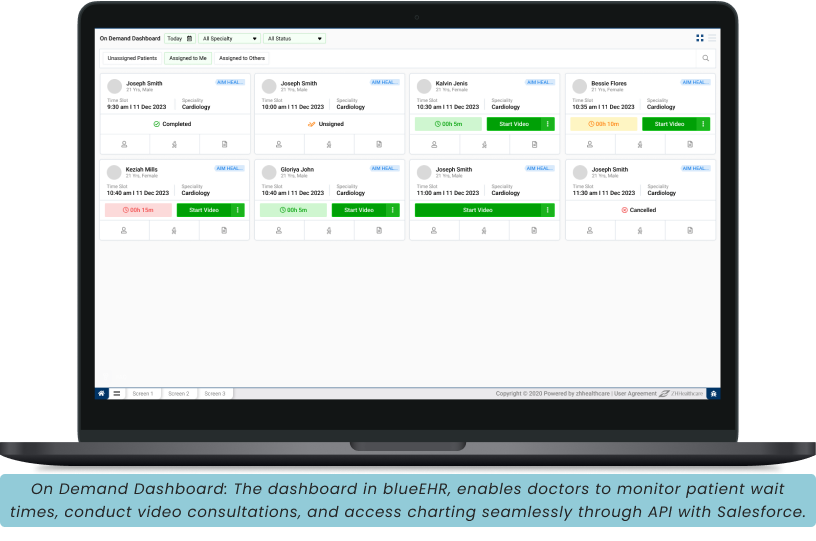
For financial oversight, the RCM Default Dashboard allows the finance team to monitor revenue cycles and claims, while the Production Dashboard supports proactive claims tracking. Additionally, blueBriX dashboards incorporate operational flows, turning insights into actions so clinicians like Dr. James can handle patient flows and treatment updates seamlessly.
This comprehensive, integrated suite of blueBriX dashboards empowers Cloud Seven Hospital to optimize workflow efficiency, improve patient care, and maintain financial stability, allowing staff to focus on quality patient care.
Integration with Other Digital Health Modules
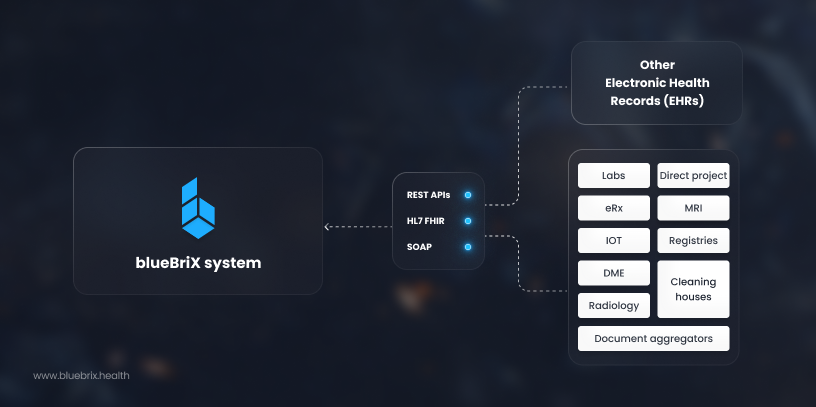
Dashboards in blueBriX assist with integration with other digital health modules by providing a centralized location to manage and display critical information and functionalities seamlessly. They allow users to:
- Customize Workflows: Integrate various functionalities into personalized workflows, enabling efficient management of patient lists, adherence programs, adverse events, and more.
- Centralize Information: Display essential data from multiple sources in one place, helping healthcare providers to access vital insights quickly.
- Integrate with External Systems: Support integration with CRM platforms like Salesforce and other external systems through hooks. This allows users to access external services directly from the dashboard.
- Use Standard Protocols: Employ API-driven integration and HL7 FHIR standards to ensure interoperability with third-party electronic medical records (EMRs) and other digital health modules.
This streamlined approach enhances the ability to efficiently access and utilize multiple tools and data sources within a unified interface, optimizing healthcare delivery and management.
Use Cases: Practical Applications of Custom Dashboards
Here are some use cases where interactive dashboards not only display customized information but also offer navigation and action hooks to specific screens, allowing users to complete related processes more efficiently:
- Tracking Patient Engagement and Outcomes
An interactive dashboard enables providers to track engagement metrics such as appointment adherence and treatment plan compliance. From this dashboard, clinicians can quickly navigate to a patient’s medical record, send reminders for missed appointments, or initiate a follow-up plan directly, helping to improve patient satisfaction and care outcomes.
- Monitoring Financial and Operational Metrics
Financial dashboards provide an overview of revenue, expenses, and claims. By clicking on specific metrics (e.g., high denials), finance staff can navigate to detailed claim records, adjust billing practices, or address specific denials directly from the dashboard, streamlining revenue cycle management.
- Enhancing Clinical Decision Support with Real-time Data
Real-time clinical dashboards integrate patient history, lab results, and predictive analytics. When anomalies appear in lab results, providers can use action hooks to navigate to patient records, order further tests, or adjust treatment plans promptly, supporting evidence-based, responsive care.
- Patient Flow Management
A patient flow dashboard visualizes admissions, discharges, and bed availability. Staff can navigate to bed management tools or transfer requests directly from the dashboard, enabling quick allocation of resources and reducing wait times for patients.
- Patient Load Forecasting
Interactive dashboards with predictive analytics forecast patient volumes. By selecting timeframes or trends, administrators can move directly to staffing tools, schedule adjustments, or room allocation plans to prepare effectively for anticipated patient loads.
- Care Coordination
Care coordination dashboards display treatment plans, appointments, and communication histories. With a click, care managers can access specific patient records, message other care team members, or adjust care plans, ensuring smooth coordination and reduced errors across transitions.
- Quality and Compliance Tracking
Compliance dashboards track quality metrics and regulatory adherence. Compliance officers can quickly navigate to specific records for audit or flag areas that need review or corrective action, simplifying regulatory reporting and maintaining accreditation.
- Cost Analysis and Reduction
Cost analysis dashboards identify high-cost areas and potential savings. By clicking on specific metrics, financial officers can drill down into detailed expense reports or resource allocation screens, facilitating decisions to optimize resource use and improve financial health.
These interactive features enable healthcare providers to move beyond passive data views, initiating actions directly from the dashboard to improve efficiency, responsiveness, and quality of care.
Conclusion
What healthcare needs right now is the right set of digital health tools that can transform patient care, streamline operations, and drive data-driven decisions! Embracing innovative healthcare dashboards not only empowers providers but also aligns with a future that values accessibility, efficiency, and patient-centered outcomes. blueBriX offers the flexibility and functionality needed to lead healthcare into this future.
Discover hassle-free solutions for your practice with blueBriX. Schedule a free demo.