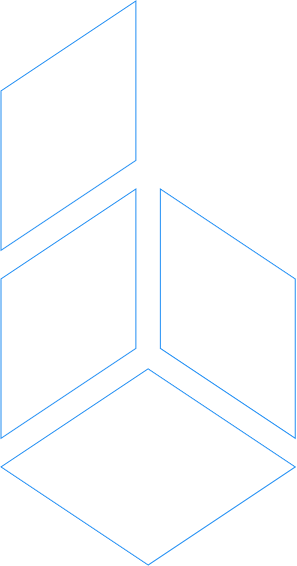Removing Account Securely
Account Deletion
You can delete your account at any time. If you delete the account, you won’t be able to use the app services anymore. After you submit the account deletion request, it will take up to 30 days to complete the account deletion process.
We recommend you download a copy of your information from the application before you delete your account. After 30 days, your account and all related information will be permanently removed from our servers, and it won’t be possible to recover them.
To delete an account
- From the home page of the application, tap (
 ).
). - From the menu, tap Settings.
- Tap Security.
- Tap Delete account.
Note: If you delete your account, you will lose all the data associated with your account and you won’t be able to use our services anymore. Your profile will be immediately deactivated, and after 30 days, your account will be permanently deleted. - Tap Continue.
Note: Following steps from 5 to 8 are optional, and you can skip them if you wish. - Optional: Select the reason for deleting the account. If your reason is not listed, tap Others and specify the reason.
- Optional: Tap Continue.
- Optional: Select Personal data or Medical data or both as per your preference to download the data associated with your account.
Note:- We recommend downloading your data before deleting the account. This will ensure that no data associated with your account is lost. Your data will be delivered to your registered email address within 48 hours.
- You can download your medical data even after submitting the account deletion request and during the account deletion period also. From the Restore account page, tap Download your data to download the medical data.
- Tap Request & Continue.
- Enter the password to confirm the account deletion process.
- Tap Confirm.
Note: Even if your account is in the deletion period, you can restore it within 30 days of submitting the account deletion request. If you want to restore your account, log in to the application and tap Restore account.
Delete your data
You can delete the medical data associated with your account by following the instructions described here. This process will permanently remove all medical data associated with your account from our servers and cannot be recovered. We recommend to read and follow the instructions on Download my data to ensure that you do not lose any important data associated with your account.
To delete medical data
- From the home page of the application, tap (
 ).
). - From the menu, tap Settings.
- Tap Data and Privacy.
- Tap Delete my data.
- Select Medical Data and then tap Continue.
- Enter the password and then tap Confirm.
Restore Account
Even if you are in the account deletion period, you can restore your account within 30 days of the account deletion request. During the account deletion period, users will not be able to use any services. After restoring the account, you can start using the Patient engagement app services again. Read the detailed instructions on how to restore your account.
Note: Account restoration is possible only within 30 days of submitting the deletion request. After 30 days, this option will no longer be available, and the account will be permanently deleted.
To restore and reactivate your account
- Open the Patent engagement app.
- Note: If you are in the account deletion period, you can see a notification reading ‘Your account will be deleted soon’. You can download a copy of your information from the same page by tapping Download your data.
- Tap Restore account.
- Tap Explore app to use the app services again.
Download your data
You can request for sending a copy of your data (Personal and Medical) to your registered email. It may take up to 48 hours to process this request.
To download personal and medical data
- From the home page of the application, tap (
 ).
). - From the menu, tap Settings.
- Tap Data and Privacy.
- Tap Download my data.
- Select Personal data or Medical data or both as per your preference.
- Tap Request download.
Note: Upon successful data download request, you will be notified by a success message, reading ‘Started the data download process’. You will receive the data in your registered email within 48 hours.