
If you’re a healthcare provider struggling with care management, take two minutes to answer the following questions:
- Are your care teams spending more time on administrative tasks than on patient care?
- Is your current software failing to integrate with other critical systems, leading to data silos and communication breakdowns?
- Are you unsure of your software meeting all regulatory requirements and safeguarding patient data adequately?
- Do you wish you could automate some of your mundane care delivery tasks?
- Do you feel blinded without crucial insights about your practice?
For each ‘yes’, read further to know how you can resolve these challenges.
If you’re too busy to read, I’d suggest you to Schedule a free demo to check out blueBriX’s comprehensive suite of differentiated digital health solutions. Otherwise, this blog will help you with a step-by-step guide to choose the right care management software.
Choosing the right software to streamline your practice and optimize patient care can feel like navigating a labyrinth. But fear not! By the end of this article, I can guarantee that you’ll know what and how exactly can solve your care management challenges!
Let’s start with a few more questions! These questions are important to gain clarity on your requirements and will help you zero in on the best care management software to cater to your unique requirements.
10 questions to understand your unique care management requirements
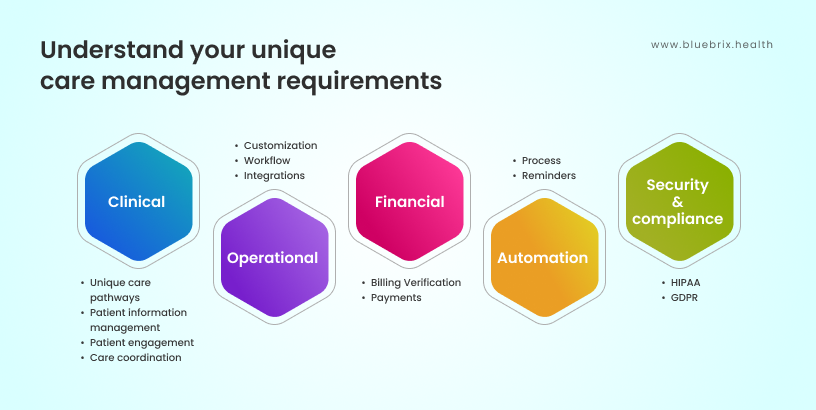
- What are my unique care management needs?
Consider the types of care you provide, the conditions you manage, and the exact workflows in your practice. Do you need software that focuses on chronic disease management, preventive care, integrated behavioral health or something more? List out the specializations and specifications in detail.
- What level and kind of integration will I have to consider?
Consider how the new software will integrate with your current EHR, billing, and other practice management systems. List out the external collaborations and integrations separately.
- Do I have the right resources?
Will your existing team require extensive training with the new software? You may also consider resource planning for this transition.
- What are the data security and compliance features specific to your locality?
Check if the software complies with relevant healthcare regulations such as HIPAA, GDPR etc. Make sure that it has robust data security features to protect patient information without restricting authorized access.
- Will I need customized care plans?
If your practice runs on unique care journeys and personalized care plans that can be tailored to individual patient needs, list down the various aspects you want your software to take care.
- Am I considering the right patient engagement tools?
Engaged patients typically have better health outcomes. Listing out your practice’s unique patient engagement challenges that you want the tool to address will help.
- Do I need the analytics and reporting capabilities?
Without proper tracking and reporting on key performance indicators (KPIs), any investment on care management tool is incomplete. Advanced analytics can help you monitor the effectiveness of care plans and make data-driven decisions.
- How much budget can I allocate?
Beyond the initial purchase price, consider ongoing costs such as subscription fees, upgrades, and support. This should be a profitable investment in the long term.
- What kind of customer support and training will I need?
Investigate the level of customer support required. Will you need 24/7 support? What kind and level of training will ensure your staff can fully utilize the software?
- Am I planning to scale my practice soon?
Think about your future needs. Will the software be able to handle growth, such as adding more providers or expanding services? It’s important to choose a solution that can evolve with your practice.
Now that you have your requirements clearly sorted, let’s take a look at some of the features a robust care management software should ideally have. This will help you identify any gaps in the above requirements and additional potentials of investing in a robust, flexible and innovative care management solution.
25 features to look out for in a care management software
Modern day care management solutions must ideally cover the following features for long-term usability and profitability. The ideal care management solution should be adaptable to your unique care pathways and other care delivery requirements.
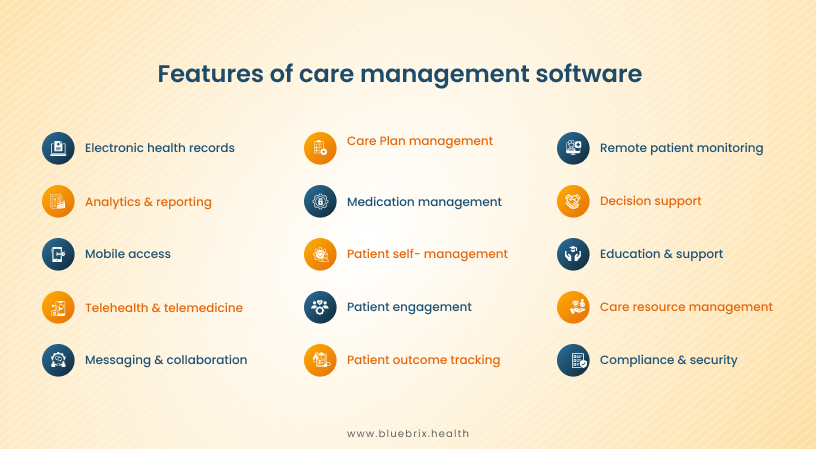
- Flexible Care Pathways: Ability to tailor care plans to individual patient needs, supporting a wide range of conditions and care models
- Patient Data Integration: Centralized integration with existing EHR systems for a unified view of patient information
- Interoperability: Seamless data exchange across different healthcare platforms to enhance collaboration
- Regulatory Compliance: Ensures adherence to regulations like HIPAA and GDPR, safeguarding patient data
- Patient Engagement Tools: Features such as portals, reminders, and communication tools to engage patients in their care
- Advanced Analytics: Provides actionable insights through data analytics to improve care quality and operational efficiency
- Remote Patient Monitoring: Supports the monitoring of patients outside the clinical setting, critical for chronic care management
- Customizable Workflows: Adaptable workflows that meet the specific needs of different care processes
- Data Security: Strong security protocols, including encryption and user access controls, to protect sensitive patient data
- Scalability: Designed to grow with your practice, handling an increasing number of patients and services
- Telemedicine Integration: Built-in telehealth capabilities for remote consultations and follow-ups
- Artificial Intelligence (AI) and Machine Learning (ML): Utilizes AI/ML to predict patient outcomes, identify risks, and personalize care plans
- Workflow Automation: Automates routine tasks such as scheduling, billing, and reminders, freeing up time for care providers
- Multilingual Support: Supports multiple languages to cater to diverse patient populations
- Integration with Wearable Devices: Collects and integrates data from wearable devices for continuous patient monitoring
- Mobile Accessibility: Offers mobile apps for care providers and patients, ensuring access to care management tools anytime, anywhere
- Care Coordination Tools: Facilitates communication and coordination among care teams, ensuring continuity of care
- Financial Management: Includes revenue cycle management (RCM) features to handle billing, insurance claims, and financial reporting
- Compliance Reporting: Generates reports to ensure adherence to regulatory and payer requirements, reducing the risk of penalties
- Patient Education Resources: Provides educational materials to patients to help them understand their conditions and treatments
- Resource Navigation: The ability to connect patients with internal and external resources such as financial assistance or support groups.
- Authorized Data Sharing: Seamless sharing of patient records, referrals, and progress notes offers a comprehensive understanding of the patient’s health trajectory.
- Appointment Management: Patients and providers should be able to seamlessly manage appointments. Automated reminders and flexible rescheduling will help reduce waiting time and no-shows.
- Care Resource Management: Such a feature will help the providers manage their resource allocation effortlessly.
- Usability: Though usability is not a functional feature, it is a critical aspect of any software you plan to implement in your organization. Make sure your care management software has an easy-to-use interface that ensures seamless workflow.
Some of the above features may not be relevant for your process or may not be feasible given your budget and/or stakeholder preferences. Integration, interoperability and compliance are the backbones of a robust care management solution. What is important is to follow a diligent process to choose the right software. The following guide will help you with the selection process.
A Step-by-Step Guide for Selecting the Optimal Care Management Software
We have, in fact, already covered the most crucial first two steps of this process above. Don’t miss the next steps listed below.
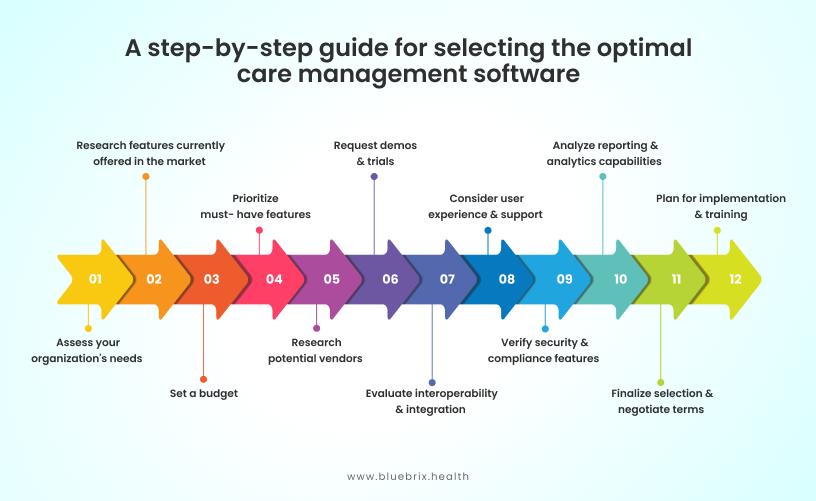
Step 1: Assess Your Organization’s Needs
The questions section in the beginning of this blog covers this. In case you skipped reading it, I’d recommend scrolling up and covering that section!
Step 2: Research Features Currently Offered In the Market
Our second section covered this part.
Step 3: Set a Budget
- Establish Financial Parameters: Determine your budget for both initial costs and ongoing expenses (like subscription fees, training, and maintenance). Consider the total cost of ownership, including potential hidden costs like upgrades and support.
Step 4: Prioritize Must-Have Features
The list you read just above will help you shortlist the features. Some advanced features may not fit your budget. Some may not be relevant to your unique requirements. It is hence important to categorize the features into essential and desirable at this stage.
- List Essential Features: Focus on critical features such as flexible care pathways, data integration, interoperability, regulatory compliance, and user-friendliness.
- Evaluate Desirable Features: Consider additional features that could enhance care delivery, such as telemedicine, mobile access, AI capabilities, and integration with wearable devices.
Step 5: Research Potential Vendors
Since each healthcare organization has its own unique needs and requirements, your comprehensive feature list may require multiple vendors. It is important to find vendors that offer adaptable, scalable and interoperable features.
- Create a Vendor Shortlist: Identify vendors offering care management software solutions that match your requirements. Look for companies with experience in your specific area of care.
- Evaluate Vendor Reputation: Read reviews, case studies, and testimonials from other healthcare organizations to gauge the vendor’s reliability, customer service, and product performance.
Step 6: Request Demos and Trials
- Schedule Software Demos: Contact shortlisted vendors to request live demonstrations of their software. This will help you understand the user interface, navigation, and functionality.
- Conduct Free Trials: If possible, opt for a trial period to test the software in your environment. This helps evaluate usability, performance, and compatibility with existing systems.
Key characteristics to keep in mind include ease of operation, scalability, automation capabilities, integration choices, security measures, and support services.
Step 7: Evaluate Interoperability and Integration
- Check for System Compatibility: Ensure that the software can integrate seamlessly with your existing EHR, billing, and other systems.
- Assess Data Sharing Capabilities: Verify that the software supports interoperability standards like HL7 or FHIR to facilitate data exchange with external systems
Step 8: Consider User Experience and Support
- Assess Usability: Ensure that the software is intuitive and easy to use for both clinical and administrative staff, minimizing training requirements. The user interface must be neat, easy to understand, and function smoothly for your team.
- Check Customer Support: Look for vendors that offer robust customer support, including 24/7 availability, training resources, and technical assistance.
Step 9: Verify Security and Compliance Features
- Ensure Data Security: Confirm that the software adheres to industry regulations such as HIPAA, GDPR, and others. Look for essential features such as user access controls, data encryption, audit trails etc.
- Compliance Monitoring: Check if the software can generate compliance reports and support audits.
Step 10: Analyze Reporting and Analytics Capabilities
- Review Analytics Tools: Ensure the software includes advanced analytics and reporting tools that help you track key performance indicators (KPIs) and improve care outcomes.
- Customizable Reports: Look for software that allows you to create customized reports to meet your organization’s specific needs.
Step 11: Finalize Selection and Negotiate Terms
- Review Contract Terms: Carefully read the contract, including terms related to pricing, upgrades, support, and data ownership.
- Negotiate Agreements: Work with the vendor to negotiate a favorable agreement that aligns with your budget and organizational goals.
Step 12: Plan for Implementation and Training
- Develop an Implementation Plan: Outline the steps and timeline for implementing the new software, including data migration, integration with existing systems, and staff training.
- Conduct Staff Training: Arrange comprehensive training sessions to ensure all users are comfortable with the new system.
By following these steps, you can select the best care management software that aligns with your organization’s needs, enhances care delivery, and supports your strategic goals. Once you start using the software, monitor its performance, usability, and impact on care delivery regularly. Gather feedback from users and stakeholders to identify areas for improvement or additional training needs.
Conclusion
Choosing the right care management software is a critical decision that can significantly impact your organization’s ability to deliver quality care, streamline workflows, and adapt to evolving healthcare needs. By asking the right questions to understand your unique challenges and following a structured approach to software selection, you position your organization for long-term success in providing patient-centered care.
From assessing your specific requirements and setting a realistic budget to evaluating potential vendors and ensuring robust integration and compliance, every step is vital in making an informed choice. Remember, the right software will not only meet your current needs but also scale with your growth and adapt to future changes in the healthcare landscape.
Request a demo today to see firsthand how our innovative solutions can transform your care delivery and help you stay ahead in an ever-changing healthcare environment. Visit blueBriX to get started!